-
×
 EZVIZ C3W 2MP Full HD 4mm Night Vision WiFi Camera
1 × $144.00
EZVIZ C3W 2MP Full HD 4mm Night Vision WiFi Camera
1 × $144.00
Fibaro Home Center Lite Smart Hub
The Fibaro Home Center Lite Smart Hub is a super compact controller which uses a web based, feature rich graphic interface for simple programming. Control of your home is achieved through a wide range of native apps, voice control by Amazon Alexa or Google Assistant. When creating Home Center Lite, we applied proven solutions that we also use in the Home Center 2.
Specially tailored to your needs, the Fibaro Home Center Lite Smart Hub seamlessly integrates with a wide range of multimedia systems and has a large library of drivers for smart TV’s, IP camera, and other 3rd party devices.
Suitably compact, the Fibaro Home Center Lite Smart Hub lets you manage your smart home using simple interfaces locally or remotely.
The Fibaro Home Center Lite Smart Hub is a tiny device with huge potential. Incredibly quick and effective. Control your home from anywhere in the World using a mobile phone or tablet. Begin creating your own world around delights and convenience provided by innovation.
Here is the difference between the Fibaro Home Center 2 and Fibaro Home Center Lite Smart Hub
| Function | Home Center 2 | Home Center Lite |
| Graphical Scene Editor |
YES |
YES |
|
LUA Programming – for advanced control |
YES |
NO |
| Scene Controllers – LUA-based scenes |
YES |
NO |
| Virtual Devices – LUA-based |
YES |
NO |
| Virtual Devices – Multimedia (HTTP) |
YES |
YES |
| Lili – voice control |
YES |
NO |
| VOIP – Voice Over IP |
YES |
NO |
LUA Programming
LUA is a programming (scripting) language and is commonly used in home automation controllers to enable users to create more complex control scenes than supported by the controller’s Scene editor. The HC2’s scene editor enables you to use a graphical-based editor or a LUA-based editor, whereas the HCL only supports a graphical editor.
We feel this is the most important difference between the two controllers – and one that you need to think carefully about.
LUA Scenes
Almost all automation in the Fibaro System is controlled by ‘Scenes’. For instance these can make lights turn on when motion is detected at particular times of the day or make several things happen from one simple button press of a remote control. Most of these scenes can be created in Fibaro controller’s excellent ‘Graphical Scene Editor’. But some more complex scenes are actually much easier to create using a LUA script, and in some extreme cases could only be created using LUA.
LUA is a very useful feature to have, occasionally, a simple LUA script can solve an issue that would have required a complex graphical scene.
Scene Controllers
Some remote controls that act as ‘Scene Controllers’ need a LUA-based scene to work correctly in the Fibaro Controllers.
Virtual Devices
Virtual devices are what they sound like – devices in the Fibaro controller that aren’t linked to physical devices. Virtual devices are very useful for controlling devices via other networks, such as AV equipment that can be controlled from your Wi-Fi/Ethernet system (HTTP). They are also useful to create a simple button in the Fibaro App that can control a number of scenes – quickly and easily.
Scene and Device Control (LUA)
To create Virtual devices that control scenes you need to use LUA, therefore, these types of Virtual Devices cannot be created in Fibaro Home Center Lite Smart Hub.
Remote Control of 3rd Party Products (HTTP & IP)
Virtual Devices can be created that control products via the IP network (Wi-Fi or Ethernet), via HTTP requests. These are fully supported in Fibaro Home Center Lite Smart Hub as they use a different type of Virtual Device configuration and command protocol (HTTP Strings).
Technical Specifications
|
RF Protocol
|
Z-Wave
|
|
RF Frequency
|
921.42Mhz – AU/NZ approved RF for Z-wave
|
|
Z-wave device type
|
Controller
|
|
Power
|
240V
|
|
Operation Range
|
Up to 20m indoor when no obstacles
|
|
Application
|
Indoor use only
|
|
Operation temperature
|
0 ~ 55 °C
|
| Controllable Z-Wave Groups | 4 or 8 different scenes |
|
Weight
|
650g
|
|
Housing
|
ABS
|
|
Compliance
|
C-Tick, EU standards EN 55022, EN 61000
|
Only logged in customers who have purchased this product may leave a review.
Related products
-7%
Smart Gateways
-9%
Smart Gateways
-9%
Smart Gateways
-17%
Smart Controllers
-14%
Smart Controllers





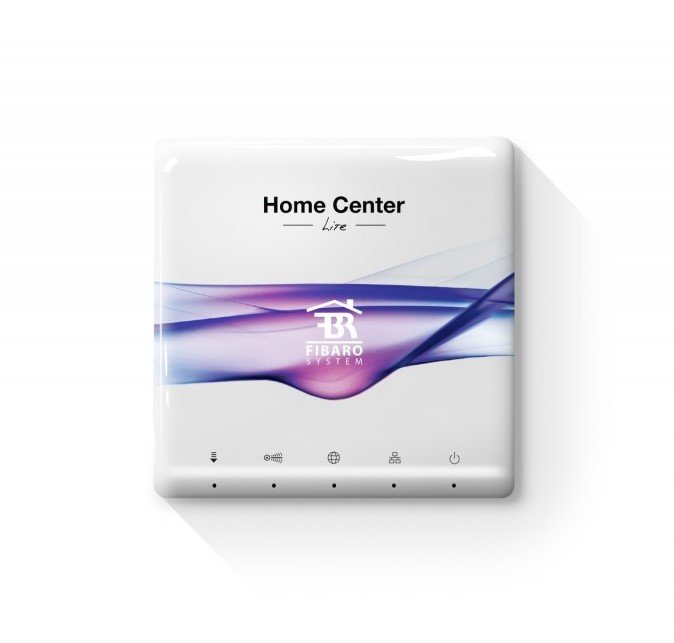
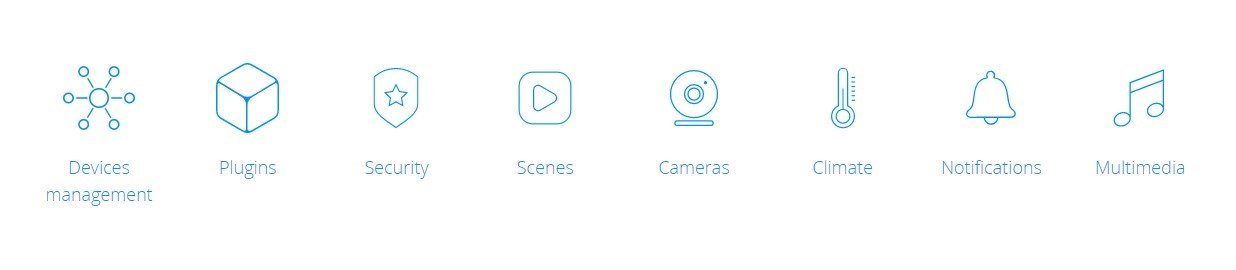



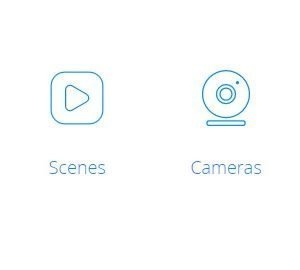



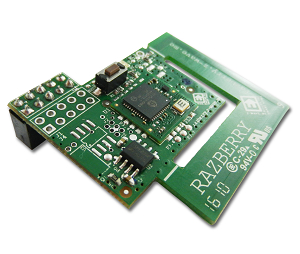


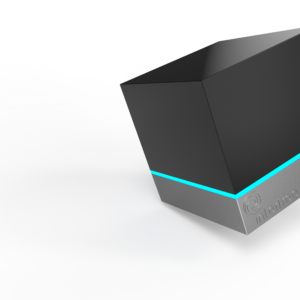



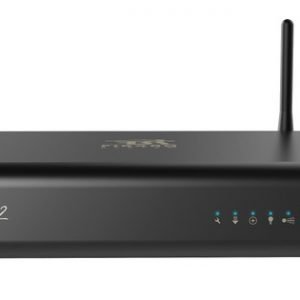






Reviews
There are no reviews yet.